Add Users to a Mailchimp List
You can set up HTML Forms to add email addresses to a designated Mailchimp list whenever a form is successfully submitted.
You will have to install and configure the MC4WP plugin in advance for this feature to work. Once MC4WP is running, edit your form and open up the Actions tab. Near the bottom of the page you will find a section called Add Form Action with a Mailchimp button.
Clicking that Mailchimp button will add a settings block to the page that should look like this:
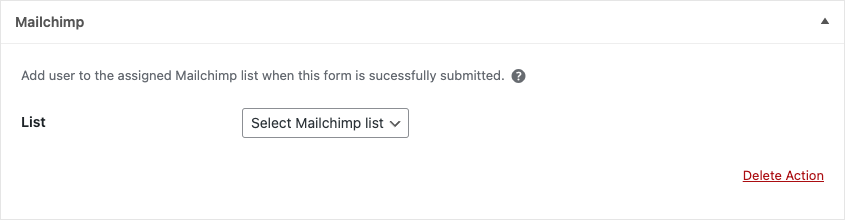
All you need to do is select which Mailchimp list you want to use. Then save your form. The next time a user submits the form, and one of the fields contains a valid email address, that address will be added to your Mailchimp list.
Related Posts from Our Knowledge Base
HTML Forms comes with a built-in solution for sending emails when a form is submitted. You can customize each setting to match your needs.
Roman Grigorian has written a great step-by-step guide on how to use the HTML Forms plugin with Google Tag Manager, Google Analytics, and Google Ads to track submissions: https://romangr.com/blog/gtm-html-forms