Dashboard Widget
HTML Forms Premium automatically adds an easy to reference widget to the WordPress dashboard. This dashboard widget lists your active forms, shows how many submissions are unread, and the total number of submissions.
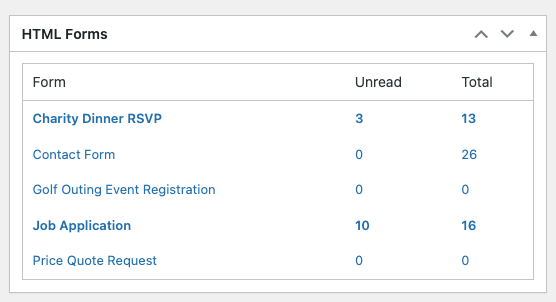
The dashboard widget is enabled by default. You, or your other admin users, can hide it manually if they choose by using the built-in Screen Options feature on the WordPress dashboard.
Related Posts from Our Knowledge Base
Learn how to integrate hCaptcha into your forms thanks to code submissions from the HTML Forms plugin community of developers.
HTML Forms supports conditional elements that you can use to hide or show parts of your forms.