Export Submissions
HTML Forms Premium adds the ability to export your form submissions to a spreadsheet file on your computer. This is an excellent way to pull data from your site for backup or to send to others. This feature includes a simple feature to offer additional control over the export file format.
How to Export Submissions for a Form
Once you have installed HTML Forms Premium, the Submissions tab on your forms will automatically include a button labeled Export Submissions. Pushing this button will trigger a download of a spreadsheet file containing every submission for that form.
Settings for Export Submissions
Unfortunately, not all spreadsheet programs are created equally. Certain programs open up files expecting different delimiters between data. A delimiter helps determine how data is organized into columns. The HTML Forms Settings screen, with Premium installed, will allow you to set the Export Delimiter of the file with one of four choices: a comma, a semicolon, a tab, or a vertical bar.
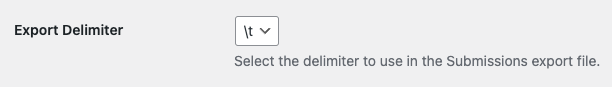
Related Posts from Our Knowledge Base
HTML Forms Premium adds an action to let you connect your form data to an external service using a webhook. This feature helps unlock the base plugin in an incredible number of ways. You can send data from your visitors to third-party applications or your own internal software tools. How to Create a Webhook Action […]
HTML Forms Premium includes a feature to provide you with form submission notifications inside the WordPress admin. The notifications show you how many unread, or unseen, submissions you have. These notifications appear in the admin’s menu, on the HTML Forms list, and on each form’s Submissions tab. How Submission Notifications Appear WordPress Admin Menu A […]