Redirect to URL After Successful Sign-Ups
You can configure HTML Forms to redirect to a certain page on your website after each successful form submission. An example use case would be to send visitors to a “Thank You” page after they submit your form.
To set this up, open up your form, navigate to the Settings tab and locate the setting for a redirect:
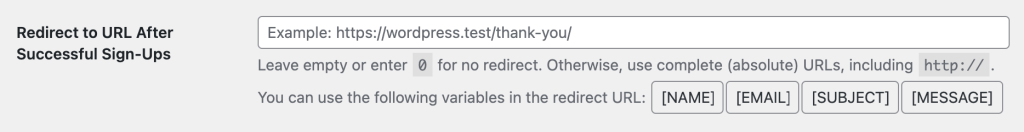
Make sure to use complete (absolute) URL’s and to redirect to a page that describes that the form was processed successfully. You don’t want to confuse your visitors with a random redirect.
Related Posts from Our Knowledge Base
HTML Forms Premium includes a visibility feature that lets you only show a form when a user is logged in to your site. This feature lets you have greater control over who can see, and submit data, to your website. Enabling the Require Users to Log In Feature You’ll need to install HTML Forms Premium […]
HTML Forms Premium includes a setting, for each form, that lets you define a Submission Limit. This can be found in the Settings tab of your form. By placing a value in the field, you can define how many submissions your form is allowed to accept. Your form will no longer load when the number […]