Require Users to Log In
HTML Forms Premium includes a visibility feature that lets you only show a form when a user is logged in to your site. This feature lets you have greater control over who can see, and submit data, to your website.
Enabling the Require Users to Log In Feature
You’ll need to install HTML Forms Premium to begin. With that done, head over to the Settings tab of the form you wish to enable this feature on. Find the Require Users to Log In field and select the “Yes” option.
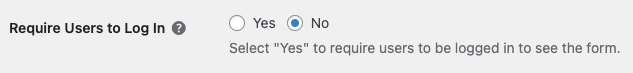
It’s that simple. Head to the Messages tab if you’d like to define the text that is shown to users who are not logged in. Find the User Log In Required field and put in whatever text you want to display.
Related Posts from Our Knowledge Base
HTML Forms Premium includes a feature to provide you with form submission notifications inside the WordPress admin. The notifications show you how many unread, or unseen, submissions you have. These notifications appear in the admin’s menu, on the HTML Forms list, and on each form’s Submissions tab. How Submission Notifications Appear WordPress Admin Menu A […]
Extend or modify the default behavior of the HTML Forms WordPress plugin with our set of available action hooks.