Submission Limit
HTML Forms Premium includes a setting, for each form, that lets you define a Submission Limit. This can be found in the Settings tab of your form. By placing a value in the field, you can define how many submissions your form is allowed to accept.
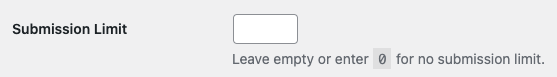
Your form will no longer load when the number of submissions meets the Submission Limit. The message that displays when this situation occurs can be set in the Messages tab. Find the field called Submission Limit Reached and enter in the text you want to show users who visit a form that has met its limit.
Related Posts from Our Knowledge Base
Extend or modify the default behavior of the HTML Forms WordPress plugin with our set of available action hooks.
HTML Forms supports conditional elements that you can use to hide or show parts of your forms.