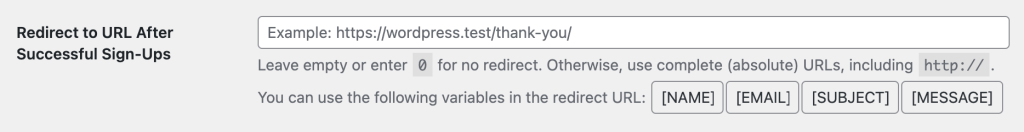Save Form Submissions
HTML Forms can store all of your form submissions in your database. You can then view these Submissions from inside the WordPress admin whenever you want. This option is enabled by default.
Open up your form, go to the Settings tab and toggle the setting shown below to Yes.
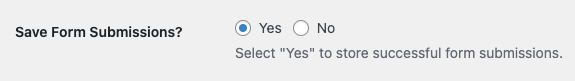
Save your form. Now, whenever a user submits that form, the submission data will be saved. You can view that data from the Submissions tab.