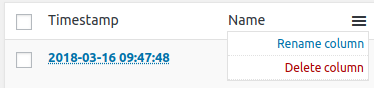HTML Forms Features
Effective Forms
HTML Forms allows you to create usable multipurpose forms, like a contact form. Forms are submitted and validated without needing a page reload, and spam protection is built-in.
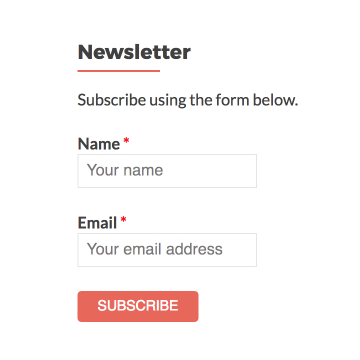
Easy Form Editor
Fields can be defined using normal HTML. The form editor comes with advanced syntax highlighting. Don’t know HTML? Our field helper will help you generate it everything you need.
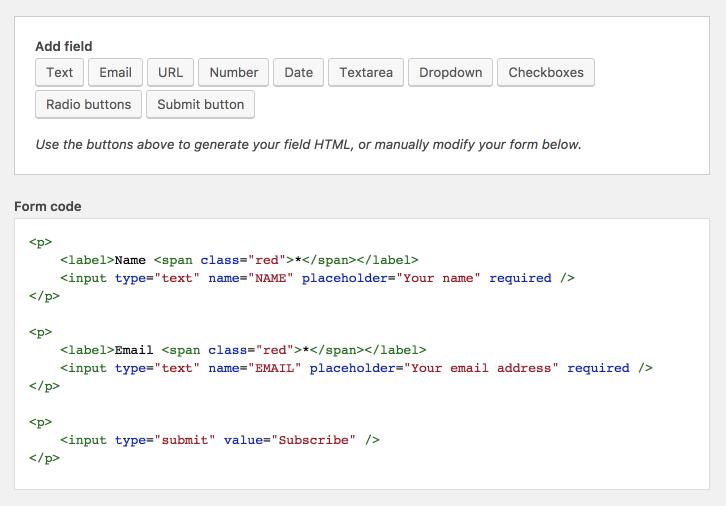
Email Notifications
Sending one or multiple email notifications when a form is submitted is easy. You have complete control over the email message that is sent out.
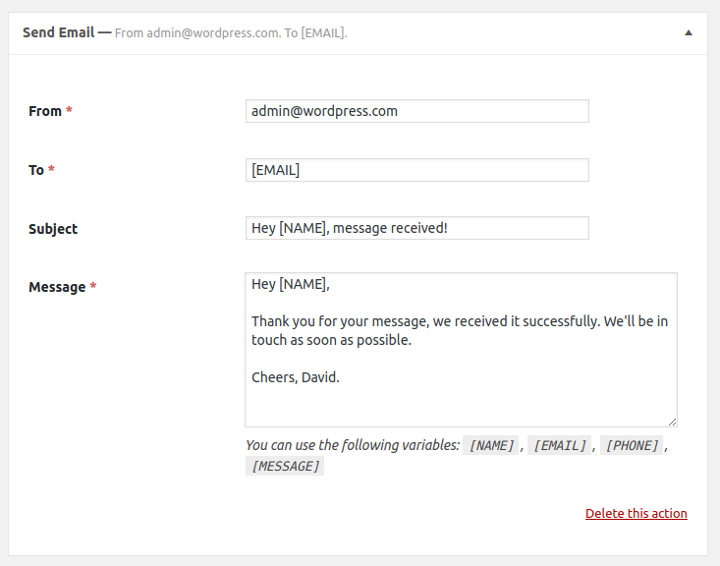
Form Submissions
Every form submitted by a visitor is automatically saved to your database. These can be viewed from your WordPress Admin to ensure data is never lost when an email goes missing.
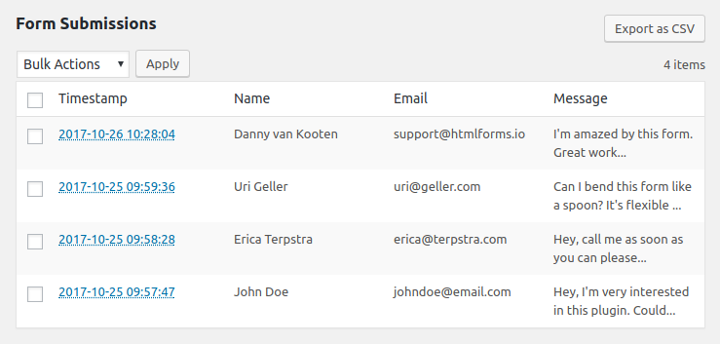
Developer Friendly
HTML Forms is built in such a way that it can be easily extended or modified using a myriad of filter and action hooks and JavaScript events.
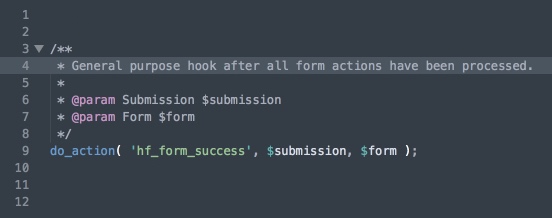
Admin Notifications
Premium FeatureThe HTML Forms Premium add-on places notification badges for new (unseen) submissions. These badges appear in the admin menu and the form list.
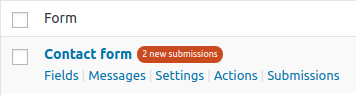
Webhooks
Premium FeaturePing other web services as soon as a form submission comes in. This powerful feature lets you connect HTML Forms to a nearly unlimited number of third-party services.
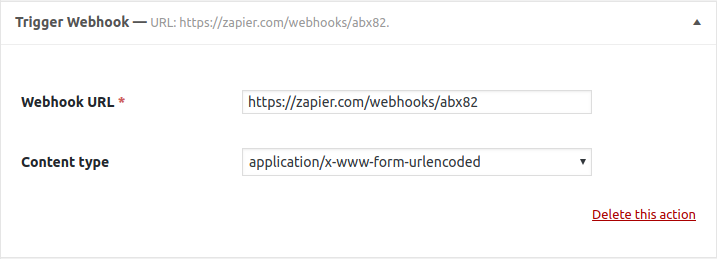
File Upload Field
Premium FeatureSafely allow your visitors to upload files on your forms. Uploaded files can be managed from your WordPress Media Center.
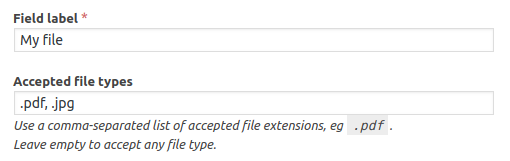
Export to CSV
Premium FeatureExport your form submissions to CSV with a single button. This is a one-click solution to make viewing large quantities of submissions easier.
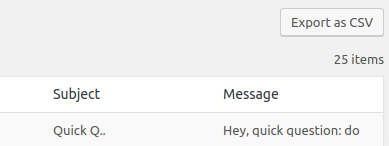
Submission Limit
Premium FeatureSet a submission limit, using the HTML Forms Premium add-on, to control how many times your forms can be processed.
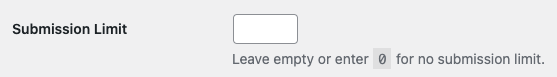
Require Users to Log In
Premium FeaturePrevent forms from being viewed and submitted unless the visitor is already logged in to your WordPress site.
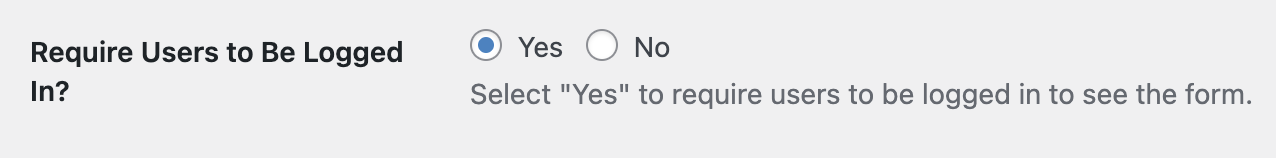
Data Management
Premium FeatureThe Premium addon lets you rename or delete data columns straight from the WordPress admin.